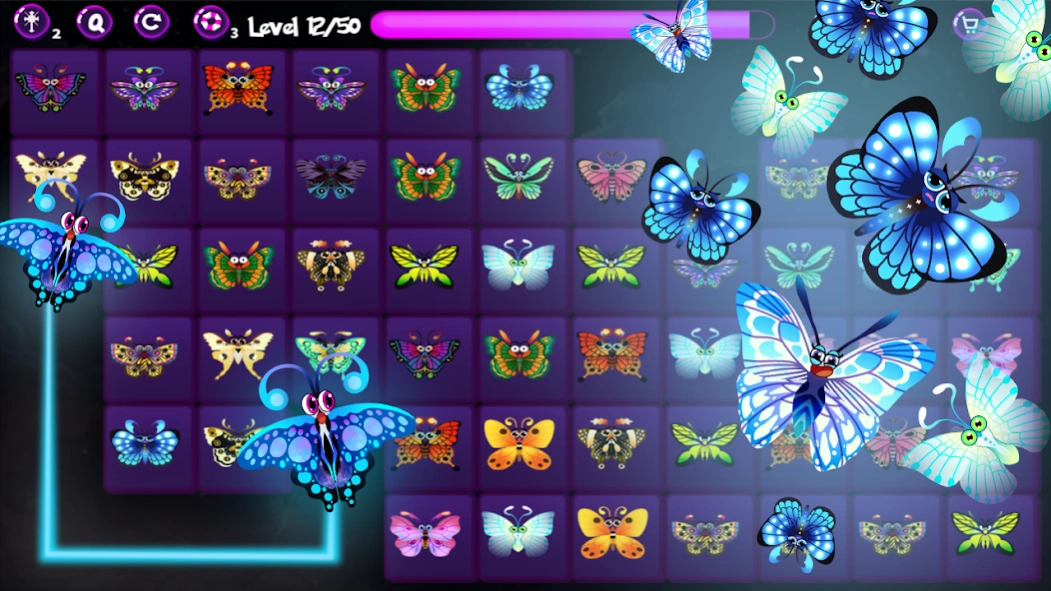Onet Butterfly Classic 1.4
Free Version
Publisher Description
Onet Butterfly Classic - Match and connect tiles and become pair matching puzzle master!
Find all matching pairs. Funny, challenging, this is Onet game!
HOW TO PLAY ONET BUTTERFLY?
✓ The main objective of this game is to remove all icon tiles.
✓ Tap the icon tiles to select it.
✓ Find 2 icon tiles with the same kind that can be connected in 3 or less than 3 lines to remove them out of board.
✓ If there's no move, game will re-arrange cards automatically.
Explore the beautiful worlds of the butterfly, this butterfly game is fun to play but becomes increasingly hard to solve when you go up the levels. If you like connect / matching game, then your will love to play butterfly connect onet games.
WHY ONET BUTTERFLY CLASSIC?
★ Classic ONET.
★ A brand new version with more fun and excited!
★ FREE: now and forever!
★ HD quality.
★ Clean UI.
★ Easy to play.
★ Travel through the fantastic world of colorful butterflies.
Welcome to butterfly games, happy fluttering :)
Enjoy playing this game!
About Onet Butterfly Classic
Onet Butterfly Classic is a free app for Android published in the Arcade list of apps, part of Games & Entertainment.
The company that develops Onet Butterfly Classic is Legend Dreams. The latest version released by its developer is 1.4.
To install Onet Butterfly Classic on your Android device, just click the green Continue To App button above to start the installation process. The app is listed on our website since 2023-08-23 and was downloaded 1 times. We have already checked if the download link is safe, however for your own protection we recommend that you scan the downloaded app with your antivirus. Your antivirus may detect the Onet Butterfly Classic as malware as malware if the download link to com.legenddreams.onetbutterfly is broken.
How to install Onet Butterfly Classic on your Android device:
- Click on the Continue To App button on our website. This will redirect you to Google Play.
- Once the Onet Butterfly Classic is shown in the Google Play listing of your Android device, you can start its download and installation. Tap on the Install button located below the search bar and to the right of the app icon.
- A pop-up window with the permissions required by Onet Butterfly Classic will be shown. Click on Accept to continue the process.
- Onet Butterfly Classic will be downloaded onto your device, displaying a progress. Once the download completes, the installation will start and you'll get a notification after the installation is finished.